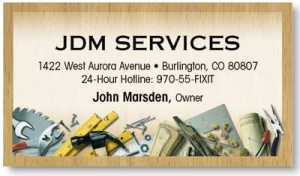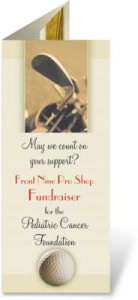Create invoices, letterheads, logos, as well as track and categorize your data. These are just a few of the tasks that you can complete with apps from Google. Here are five of the top rated Google Apps for Small Businesses.
 1. Capsule CRM
1. Capsule CRM
By Zestia
First 30 Days free then $12 a month per user
Capsule CRM offers you simple, flexible CRM for your small business. You can easily keep track of all your contacts. This app works with Google Apps and does not require a separate login. You can also keep track of sales and activities.
Capsule works with Google Apps to:
- Manages your business contacts allowing you to share them with other uses on your Google Apps account
- You can create custom fields to track, categorize and list your business data
- Easily access Capsule from Google’s universal navigation with no separate username or password
- View contact details inside your Gmail when you receive emails
 2. GoFileDrop
2. GoFileDrop
By Slrsoft
Free
Pro version available for purchase in the app
GoFileDrop lets you receive files from users in your Google Docs account. This entire Application is web-based.
GoFileDrop allows you to:
- Upload files to a specific folder for automated sharing
- Securely receive files to Google Drive
- Handle large file transfers
- Automatically upload files to a specific folder
- Brand your application with your Company Logo
- Upload files to share with groups and users automatically
- Have your employees securely drop files into your Google Docs account
GoFileDrop is essentially a mailbox for your Google Docs account. You can open your dropped files directly from your notification email in your Google Docs account.
 3. eSlip
3. eSlip
By eSlip
Free for up to 3 users and 5 clients
Learn more at http://www.eslip.com
This online invoicing application is perfect for professional service firms or small businesses. You can create and then manage your invoices, timesheets, expenses and estimates with eSlip.
- Window-based interface (AJAX)
- Multiple languages, taxes and currencies
- You can send invoices by fax, post or email with just one click
 4. CloudLock DLP
4. CloudLock DLP
By CloudLock, Inc.
Enterprise-Class Google App Security
7-day free trial
$7 a year per user
CloudLock is the perfect app to protect your sensitive data. Data like the PCI and PII stored in Sites, Google Docs, Google Drive and Google+.
CloudLock’s Policy Engine is designed to automatically detect, alert and remedy sensitive data exposure with context and content-aware security policies.
Auditing and Compliance
You can meet the data privacy regulations if you enforce acceptable use policies. Get bidirectional visibility and generate audit reports for both internal and external users.
Secure PII/PCI in Google Drive Docs
The Compliance Scan that CloudLock offers has the ability to identify, classify and secure sensitive information such as social security numbers and credit card account numbers.
Data Management
You can see and control all the data in the domain. Use keywords to find sensitive content, transfer ownership, inspect a document’s contents, change permissions by applying bulk operations and copy documents.
 5. Aviary Design Suite
5. Aviary Design Suite
By Aviary
Free
Aviary Design Suite offers you free templates and design tools so you can create, share and modify presentations, logos, images, podcasts, audio tracks and more. Employees can collaborate on multimedia projects within Google Docs.
Use Aviary Design Suite to:
- Retouch Photos
- Make Web Templates and Banner Ads
- Remix Audio
- Develop Podcasts
Create:
- Logos
- Business Cards
- PowerPoint Slides
- Letterheads
- Labels
With Aviary Design Suite, you have all the important features used by desktop editors. This app is simple to use and accessible with a web-based application. Simply create your business cards, letterheads and logos using the design tools. Then upload them to an online print company like Paper Direct. This type of online printing company prints your customized products and mails them to your home or business.